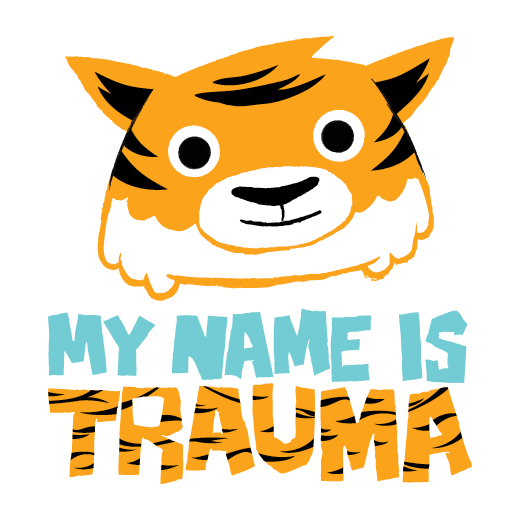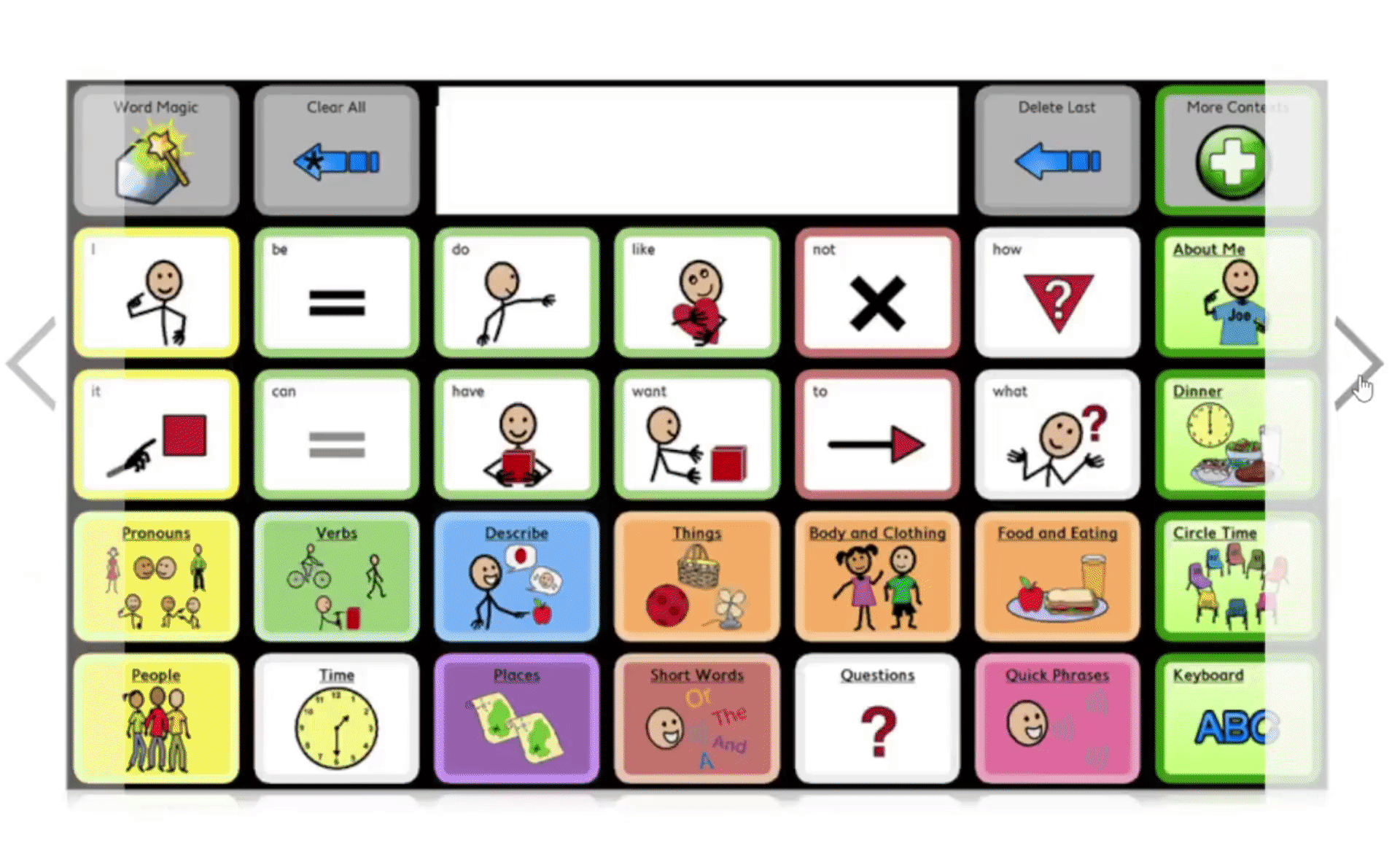AAC Devices and Apps
A young child presses a finger on a tablet in front of them. | Unsplash
For over 15 years, Qi Creative has taught communication to countless clients and families.
In working with disabilities, communication and socialization is one element of our practice in which we assist families to use Augmentative and Alternative Communication (AAC).
For this blog post, we are dividing AAC options by High-tech, Mid-tech, and Low-tech, with some explainers as to how they may work for you.
What is AAC?
Augmentative and Alternative Communication (AAC) refers to any communication method(s) used to work alongside with, or replace, speech and writing for those who have any impairment in creating and/or comprehending spoken or written communication. These methods can include sign language, visual aids, gestures, and assistive technology devices.
AAC is used by people who have difficulty communicating using speech or writing, due to conditions such as aphasia, autism, cerebral palsy, or Down syndrome. It can also be used by people who have lost the ability to speak due to injury or illness. The goal of AAC is to enable individuals to communicate their needs, wants, and thoughts, and to participate in social interactions and activities.
People use AAC for all sorts of needs. Some people may be learning to use AAC in childhood, while others may be learning AAC later in life from a diagnosis like multiple sclerosis, or Parkinson’s, or following an acute event like a vehicular accident, post-surgery, or after a stroke.
The types of AAC out there are broad, and you may already be searching many lists with price points, pros and cons, with apps, books, boards and more. Some AAC are used daily and regularly to enhance communication and comprehension, while others may be supplemental.
New to AAC?
A Speech-Language Pathologist (SLP) can determine what level of technology, what system or device may be appropriate, and what vocabulary should be taught or added to your AAC system.
Before You Buy AAC
Whatever AAC you choose, it should be AAC that best fits the user’s needs, and not your own if you are buying on behalf of someone else.
Getting evaluated by a Speech-Language Pathologist can determine what level of tech, what system or device may be appropriate, and what vocabulary should be taught or added to your AAC of choice.
Investigate what AAC your community may be using (Eg. School uses Sonoflex) and if that makes it easier for everyone with training and learning the same or similar AAC (but again, where possible, choose what best fits an individual’s needs and interests)
AAC devices can be expensive. Some AAC may be eligible for funding from local, provincial, or national funding sources, and may need additional advocacy (eg. letters, proposed budget) to grant funding to you.
Lower-tech does not mean ‘lower skill’. The categories refer to whether AAC options require a power source to operate, or can store more complex information.
AAC can be changed and explored over time—don’t feel ‘locked in’ to using Mid-tech devices just because you started with Mid-tech. For some users, Mid-tech and Low-tech are ideal when High-tech options provide too much additional sensory input (eg. sound effects, visual changes)
Price points can change. For this article, we are leaving prices out to avoid incorrect info.
High-tech AAC
Image description: A woman taps a stylus on a tablet. | Unsplash
High-tech AAC includes electronic devices that permit the storage and retrieval of more complex messages.
For example:
Dedicated devices developed for the purpose of communication and AAC (eg. Tobii Dynavox products)
Non-dedicated devices adapted for use as communication tools, but can also be used for other functions (eg. iPad, home computer, phone)
Writing and typing aids
Tactile methods and Braille speech-to-text devices
Word Prediction/Spelling software
Modified keyboards and keyguards
High-tech AAC is often the most expensive, and may be priced just for the App, still needing a device to operate (eg. iPad, Phone, PC, specialized tablet).
Most schools, SLPs and other support workers may have an iPad or other tablet on loan for you to test and explore AAC apps, to see which can be a good fit for you. If there’s an Apple Store or Best Buy in your community, see if they have AAC apps installed on their demo tablets on the shop floor.
You don’t have to be a computer whiz to use a High-tech AAC! Many users jump into High-tech AAC as users of other High-tech AAC devices, or perhaps you were a user of something lower-tech like sign language. Entry points may vary based on experience and need.
Proloquo2Go
Proloquo2Go uses a visual vocabulary of symbols and pictures to represent words and concepts, and allows users to communicate by selecting and arranging the symbols in a way that forms a message. The software also includes a text-to-speech feature, which allows users to have their messages spoken out loud by the device. Proloquo2Go is widely used as a form of Augmentative and Alternative Communication (AAC) for individuals with conditions such as autism, cerebral palsy, and Down syndrome.
Proloquo2Go is a popular AAC app for kids, teens and adults, and many children who start early and are a good fit for Proloquo2Go can use it throughout their lifetime.
Proloquo2Go is commonly installed with many iPads to demo at your local Apple Store (eg. Southgate Mall here in Edmonton), if you can make the trip to try it out yourself. If you already own an iPad, look for the free Demo on the app store.
Proloquo2Go is a great option for users who are non-verbal or otherwise have difficulties with spoken language. It is a very customizable app where you can adjust the size and colors of the grids and symbols as needed, fonts and voices, word prediction, multiple users, and more.
A parent, caregiver, or professional is needed to help setup the device for the user’s needs as there may be a learning curve to tailor the app to best fit the user.
As you go down the High-tech list, a lot of these Apps are iPad compatible. AAC and iPads are by far the most common combo these days, but users will still need to consider inevitable upgrades to iPad hardware over time.
TouchChat
Available on iOS (iPod, iPod Mini, iPhone, iPad), any person with challenges to using natural speech (eg. Autism, stroke, ALS) can consider TouchChat.
TouchChat uses a visual vocabulary of symbols and pictures to represent words and concepts, and allows users to communicate by selecting and arranging the symbols in a way that forms a message. TouchChat will ‘speak’ messages with a built-in voice synthesizer or play recorded messages, like Proloquo2Go and others. TouchChat is also available in Spanish and French.
Applicable iPad/iPhone models can also integrate Head Tracking, switch scanning (mapping communication to buttons), and other custom touch features.
Click here to view TouchChat’s conversational page layouts.
Note that “TouchChat HD - Lite” is not considered AAC and is for informational purposes. Lite version does not have speech synthesizing capabilities.
Sonoflex
Sonoflex is available on iPhone, iPad, PC, and specialized Tobii Dynavox systems.
With Sonoflex, users can combine core and topic-based vocabulary with over 11,000 symbols and over 50 preset phrases. Sonoflex comes with over 800 readily accessible words and phrases used in daily conversation, encouraging more independence for the the user and less support from SLPs, teachers and other support workers.
You can also create symbols using your own photos (though many other High and Mid-tech AAC can also create custom vocabulary).
LAMP
LAMP Words For Life® is designed for children with autism and other developmental disabilities. LAMP uses the Language Acquisition through Motor Planning methodology to grow vocabulary and communication skills.
In the video below, an elementary school student uses LAMP with his foot. The student is unable to use their hands to access the iPad, and was frustrated by the time it took for other AAC apps to scroll through all the pages to find what he wanted to say.
Snap Core First
Snap Core First is accessible via touch, eye gaze or switch (eg. custom button presses), and Windows and Mac devices. It is also pre-loaded on some Tobii Dynavox devices.
Among many of the High-tech AAC listed, Snap Core First is one of the few available for Windows.
Above is a video for how to use Snap Core First. Snap Core First can be considered as a starter (hence, Core First) into learning AAC communication at any stage of language development.
Mid-tech AAC
Image description: A hand flips through a picture book. | Unsplash
Mid-tech communication devices are tools that may require a power source (often battery operated) and are relatively simple to operate.
They also include simple voice output devices (eg. GoTalk) and customized physical devices (eg. Books and boards)
Mid-tech options can be quick to pull out and start communicating, and a great way to introduce AAC in general without having to jump right in to High-tech investments.
Most Mid-tech options will not have a voice output, can be limited in scope (hard to add words or phrases on the spot), and need a partner to interpret the board.
PODD (Pragmatic Organization Dynamic Display)
Pragmatic Organization Dynamic Display is a symbolic communication system, often conveyed by device or in a customized book.
As a Mid-tech AAC, PODD is more commonly used in book formats, rather than by tablet, phone or computer. PODD is based on a visual vocabulary of symbols and pictures that represent words and concepts, and allows users to communicate by selecting and arranging the symbols in a way that forms a message. The system is organized into grids or "pages" of symbols, which can be accessed using a touch screen or other input device.
PODD requires assistance with a communication partner (caregiver, therapist, family, etc) to support the communication between them. PODD is often used in conjunction with other forms of AAC, such as sign language or gestures, to provide a multi-modal approach to communication.
Many families may choose a book-based symbol system such as PODD first, and then move on to a more complicated electronic device later.
More info:
What are PODD books? - Jenny Trott
Go Talk 9+ and Go Talk 20
Lightweight, portable, and durable, Go Talk devices are a great choice for users who may be rough on using tablets or picture sheets (eg. Throwing, chewing, biting). It is also powered by batteries rather than a charging cable.
The Go Talk 9 and 20 are named after the number of buttons available on the device’s front. The Go Talk can record and store hundreds of messages, with programmable buttons to personalize with pictures and vocal recordings.
Using a Go Talk is easy—just press the keys, which will correspond to pre-recorded messages or symbols.
Unlike other Mid-tech options, the GoTalk has voice output (able to ‘say back’ the button presses), which allows your messages to be spoken out loud without having to use a High Tech option.
Customizable Communication Boards
Image description: A large communication board created and installed for a playground. The board contains 35 different symbols related to playing, toys, traffic signs and movement.
Across the internet, parents and professionals will search, save, print, laminate, and create communication boards for their clients and kids.
Binders, posters, keyrings and more, on your own or with support, many families will search and assemble on their own to create a board of communication words and concepts that best fit their needs.
Note that if you do try to assemble your own communication board, assistance from a professional may still be needed to help teach your child how to use it, how to add appropriate constructive words in-between concepts, and build their skills over time.
More Info:
Make a Simple Communication Board - Carrie Clark, SLP Solution
Downloadable Low Tech Communication Boards
Eye Gaze Board
Image description: A young boy stares at letters and yes/no prompts using an eye gaze board. | Image from Makers Making Change
For those who cannot communicate verbally, and may not have the physical motor abilities to reach, touch, grab, or point to a surface like a tablet or switch, an eye gaze board may be the fit for you.
An eye gaze board is a type of AAC device that allows individuals who are unable to speak or use their hands to communicate through eye movements. It is typically used by individuals who have severe motor impairments, such as those with conditions like cerebral palsy or multiple sclerosis, or by individuals who have lost the ability to speak due to injury or illness.
An eye gaze board consists of a board or display with a grid or matrix of symbols or words. The user looks at the symbol or word they want to communicate, and the device detects the gaze and selects the symbol or word. The device may also include a text-to-speech feature, which allows the selected symbol or word to be spoken out loud.
Eye Gaze Boards can be customized physical boards, or more complicated High-tech devices that will monitor eye tracking as you look at a screen. Below, you can see a video where an SLP demonstrates eye gaze on a higher tech tablet.
Image description: A hand presses a yellow button which corresponds to a symbol for cookies.
Buttons, joysticks and more are all under the category of Switches. In the above photo, a user presses a switch to correspond to a symbol. Switches can be activated in a variety of ways, such as by pressing, squeezing, or blowing, depending on the individual's abilities and needs.
A switch is a device that allows an individual to activate or control a device or program by making a physical movement or gesture. Switches are often used by individuals who have difficulty using their hands or fingers to interact with a device, such as those with conditions like cerebral palsy or multiple sclerosis, or by individuals who have lost the ability to use their hands due to injury or illness.
In cases where a user may not be able to handle a larger set of symbols on a tablet or navigate the flat touchscreen of a tablet, switches are a great option.
Switches also do not have to be operated by hand. Some switches can also be operated by head, legs, mouth, and more.
Low-Tech AAC
Low-tech communication devices and tools do not require a power source.
Low-tech does not mean low skill, as learning and coaching may be involved.
Sign Language and Gestures
Image description: A man smiles with a pointer finger gesture. | Unsplash
Sign language is a visual-manual language that is used by people who are deaf or hard of hearing to communicate. It is a complete and complex language, with its own grammar, syntax, and vocabulary, and is used as a first language by many deaf individuals.
Sign Language and Gestures includes pointing, exchanging, or gesturing to letters, words, phrases, pictures, symbols, or objects. In sign language, words and concepts are represented by specific hand shapes, movements, and facial expressions. Sign languages vary from country to country, and there are hundreds of different sign languages used around the world.
Sign language can be taught privately, in courses, or at entire schools.
To learn more about Sign Language and Gestures, we recommend searching through any Deaf and Hard of Hearing communities in your area.
Picture Exchange Communication System (PECS)
Like the name, PECS involves trading symbols with a partner to convey communication wants and needs. Through PECS, non-vocal users can learn to initiate interactions, scan the environment, discriminate between individual symbols, and build sentences over time.
PECS can be taught and used in phases, where the video above demonstrates the first phase (trading a single picture for a favorite item or activity).
Over time, different phases of PECS include using the PECS system outside of the home, using two or more pictures, making simple sentences, adding adjectives and verbs, and also responses and comments (eg. “What do you hear?”)
PECS can be used not to replace vocal or verbal behavior, but also to supplement verbal communication, or to work towards verbal communication over time. Regardless if this is an eventual outcome for a user, PECS is a great way to learn functional communication.
Facial Expressions
Image description: A young boy smiles.
Happy, sad, mad, glad—enthused, disgusted, furious—-perhaps you weren’t expecting to see facial expressions on this list!
Vocal or not, we convey a lot through our faces, and beyond just smiles and frowns. For some people, learning how to express and recognize facial expressions can be supplemented with symbol cards and other resources.
Qi Creative coaches have various flash cards, social stories, and coaching techniques on hand that teach emotional expressions and recognizing facial expressions in others—and can teach this for young children and teens.
Body Language
Image description: A young woman hides her mouth and nose behind two closed fists. | Unsplash
Similar to Facial Expressions and Gestures, don’t underestimate the power of body language.
Body language can include changes to posture, eye movement, hand gestures like pointing and waving, and navigating throughout one’s space.
Body language is not just about teaching body awareness and movement, but also teaching others how to respond to the body language of others.
Which AAC is right for you?
Image description: A woman looks thoughtfully over her shoulder while writing in a notebook. | Unsplash
Which AAC one may use can depend on a variety of factors, such as:
Budget
Communication needs
Communication capacities
Batteries/Energy source
Durability
Printables/Accessories
Complexity of language/symbols/sentences/conversations
Coaching to learn how to use the AAC with others or independently
What is right for you today may not be what is right for you in 5 years, so check in with yourself or your child when they are using AAC well, enjoying the AAC, or ready to expand their vocabulary as they grow up into teens and adults.
We hope this article was an informative primer to many popular AAC methods, and also surprised you with what counts as different levels of ‘tech’ in your communication.
Are you looking for individualized AAC coaching? Fill out an Intake Form with us today (the rainbow button on the side of this page!)
WOOSH!